通过使用插件修改代码后,支持图片外链的功能,完美解决图片存储问题。在此感谢Snapic Page 单页版作者:立云(Lopwon)和各位博主的大力支持,细心解答各种疑问。
第一步:安装typecho图床插件
github仓库 :https://github.com/MliKiowa/GithubFile
七牛作为存储 :https://github.com/fengtalk/QiniuFile
sm.ms 图床 :https://github.com/gogobody/smmsfortypecho
又拍云文件 :https://github.com/ShadowySpirits/UpyunFile
七牛云存储 :https://github.com/licxisky/typecho-Plugin-QiniuFile
阿里OSS :https://github.com/CharmeRyl/typecho-plugin-ossfile
腾讯COS :https://github.com/CharmeRyl/typecho-plugin-cosfile
路过图床 :https://gitee.com/jclser/upimgchr-for-typecho
以上为Typecho 图床插件,可根据自己需求使用。
第二步:获取图片地址
正常安装图床插件,并且测试上传成功后,可在Typecho后台》管理》文件》 查看图片地址。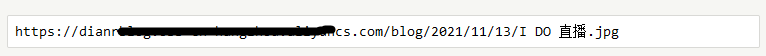
第三步:修改Snapic-Page.php
打开Snapic-Page.php文件,
搜索》 $this->siteUrl$img[1] 》共有两处,
替换为》 https://dianr.....................cs.com/blog$img[1]
以上步骤重点说明一个思路及方法,并且已在阿里OSS 成功实现教程说明。如使用其他存储云空间,同样可以实现功能,如在细节操作过程中遇到疑问难题,可留言或邮件沟通。
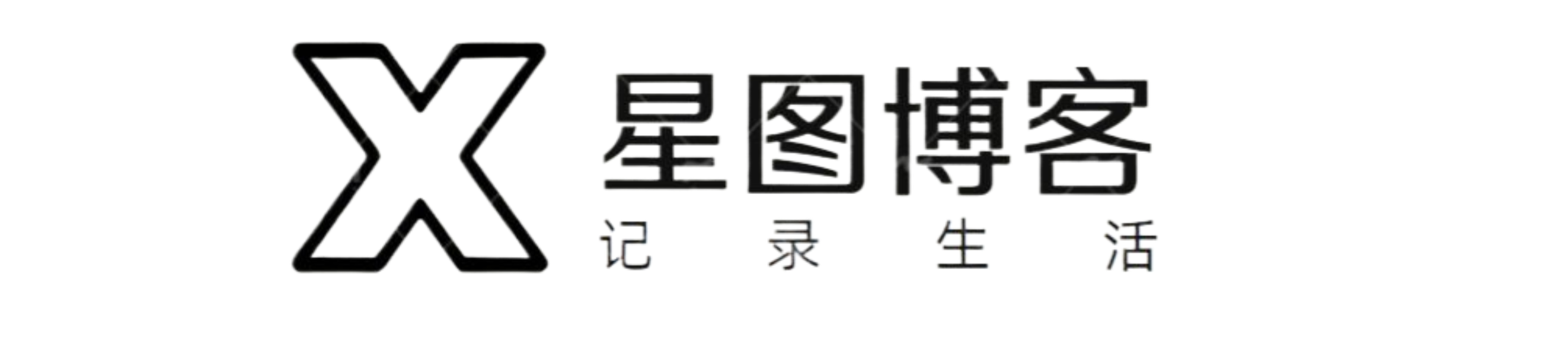
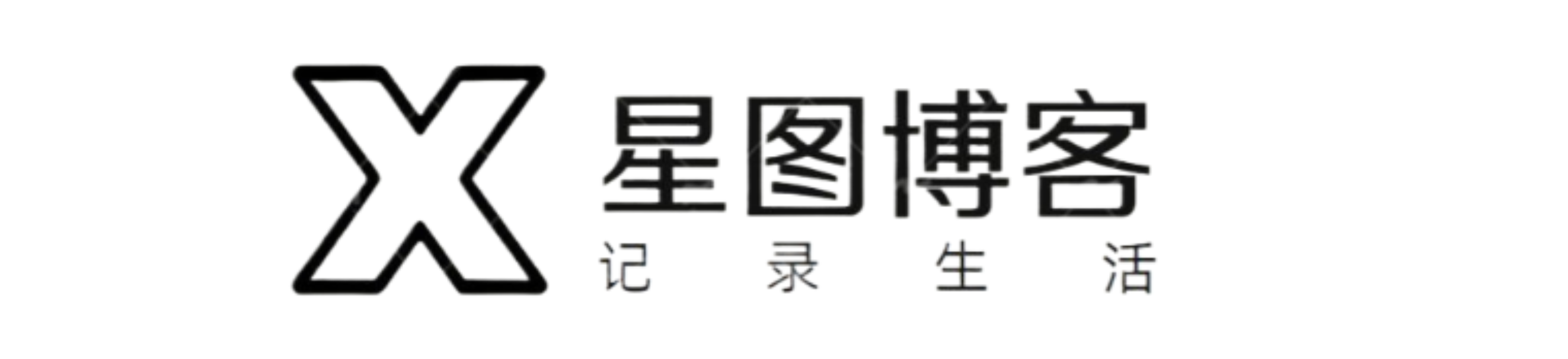

6 条评论
博主你好,时隔两年又来请教你了,请问新版的Snapic Page2022如何实现外部链接,现在新版好像没有$this->siteUrl$img[1]代码了
还未接触此版本,可向作者请教。
你好 你说的搜索,我在那没有看见
文件内搜索功能,Windows Ctrl+F
拿阿里云或者腾讯云装图片,不能把流量跑完欠费嘛?
博客没啥流量,费用非常有限。